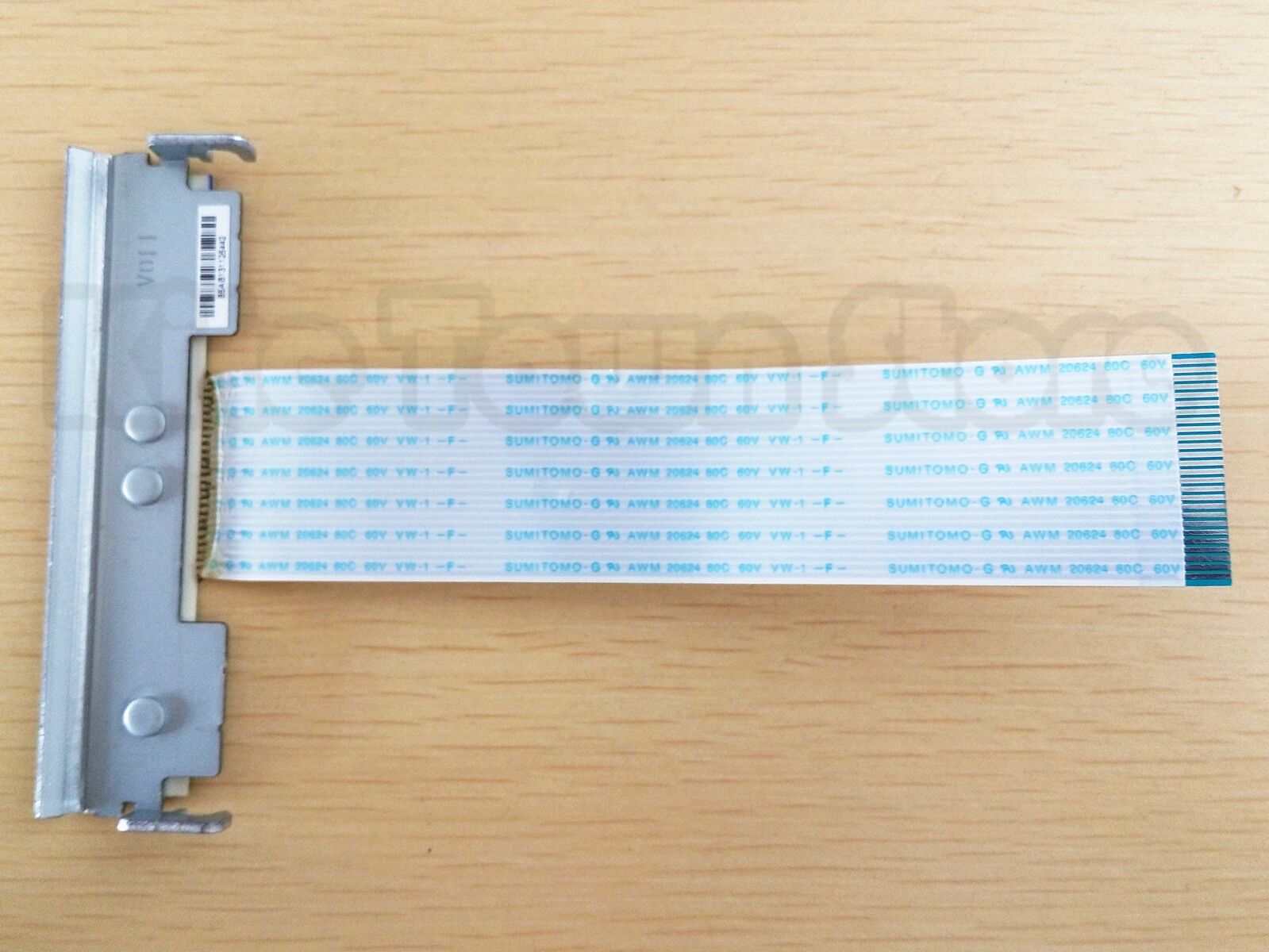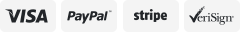-40%
QY6-0082 Single Black Print Head for Canon iP7200 iP7210 iP7220 iP7240 iP7250
$ 11.02
- Description
- Size Guide
Description
QY6-0082 Single Black Print Head for Canon iP7200 iP7210 iP7220 iP7240 iP7250Description
Product Features:
Best Replacement- for replacing the original QY6-0082 print head.
Supports Ink / Color Printing- Our printer head needs work with pigment ink or dye ink.
Wide Compatibility- Compatible with CANON MX928 / MX728 / MG5480 / MG5580 / IP7280.
Specifications
:
Color: As Shown
Printing: Ink / Color Printing
Print Head Model: QY6-0082
Applicable Printer Model: CANON MX928 / MX728 / MG5480 / MG5580 / IP7280
Package Included
:
1 x Print Head (color printing)
Installation
:
1. Make sure the power is on.
2. Lift the scan assembly until it locks in place (1). The print head bracket moves to the middle.
3. Open the output tray (2).
4. Open the inner cover. Caution: A. do not attempt to move or block the print head bracket manually. b. Do
not touch any metal parts. c. Do not touch transparencies (a), film connector (b), ink collector (sponge part) (c) or any metal parts.
5. Lift the fixing rod and take out the print head. The print head can be removed with the ink cartridge.
6. Then put the print head back in place and press down the fixing rod.
7. Close the inner cover. Caution: press the middle of the inner cover until it locks into place.
8. Return the scan assembly to its original position. The LCD displays a message asking if the ink cartridge has been replaced.
9. Press the [right arrow] and select [no] to exit.
10. Put letter or A4 size plain paper in the automatic paper feeder.
11. Press [copy] or [Photo].
12. Press [menu] repeatedly until [user data] appears.
13. Select [maintenance] using [left arrow] or [right arrow].
14. Press.
15. Use [left arrow] or [right arrow] to select [align head].
16. Press. This machine prints the print head position pattern.
17. Starting from column a of the printout, mark the tick mark in the pattern closest to the image. (A)
Column a (b): poor example (least compact box) (c): good example (most compact box)
18. Use [left arrow] or [right arrow] to select the number of the pattern in column a of the printout in step
17. (A) : column: select the number of the pattern closest to the image.
19. Press. Repeat steps 18 and 19 for columns B through K.
Returns
Shipping
Payment
Feedback
We accept returns made within 30 days of receipt of goods. However, all customers are required to inform us through eBay of any such intention within 5 days of receiving goods.
If you need to return, please must contact us on eBay message to get the address information.
Our item is located in China. After the clearing payment, we will ship all items to the destination within 3-5 working days (excluding holidays and weekends) and usually takes about 8-15 business days to arrive.
Pay only through Paypal! PayPal is our preferred payment method. We recommend PayPal for all transactions as It is trusted, safe and secure. Please ensure that your address on eBay matches the address you wish us to ship before your payment. You can use all debit/credit cards through PayPal.
1. If you are satisfied with these items and our services, please take a moment to give us positive feedback and we will be happy to do the same for you.
2. Before you leave neutral or negative feedback, please do not hesitate to contact us for a better solution, we will also provide you with the best service.